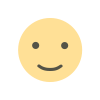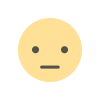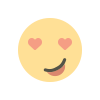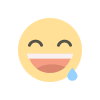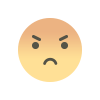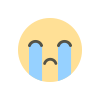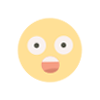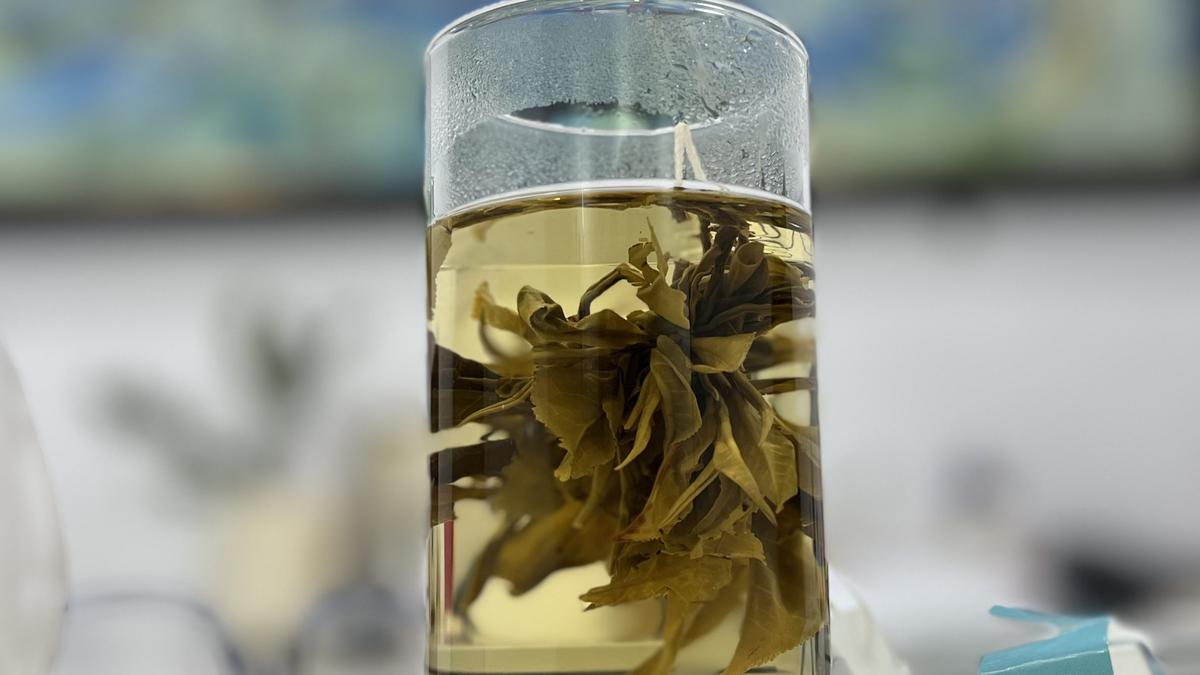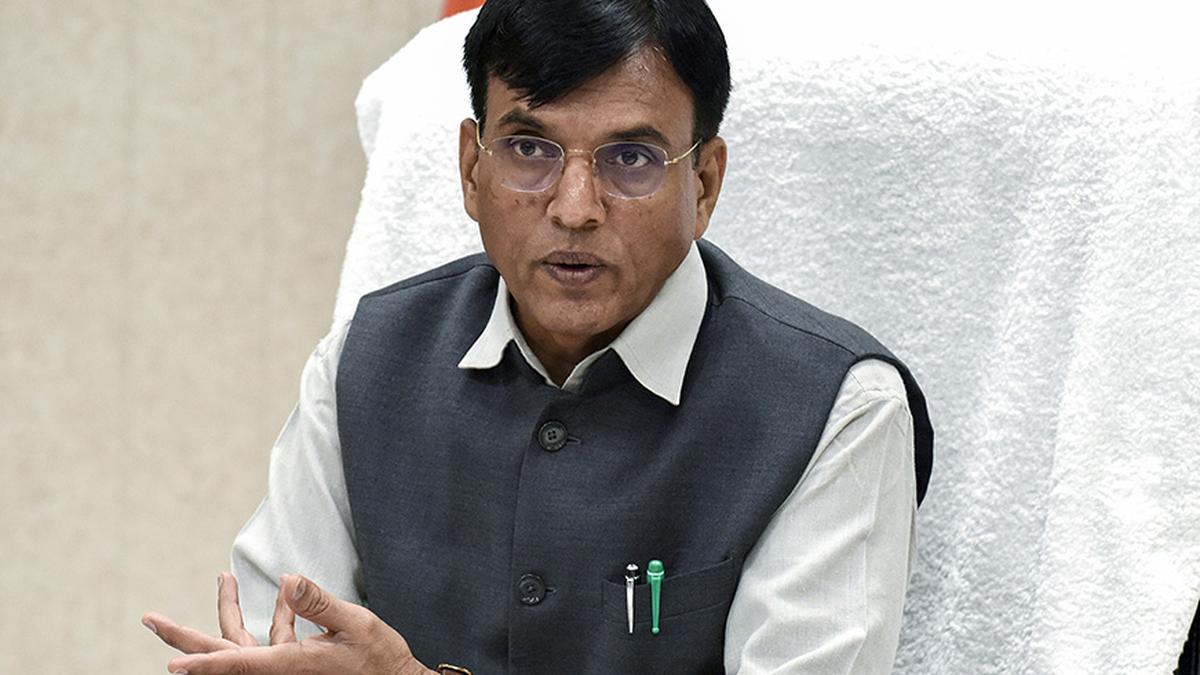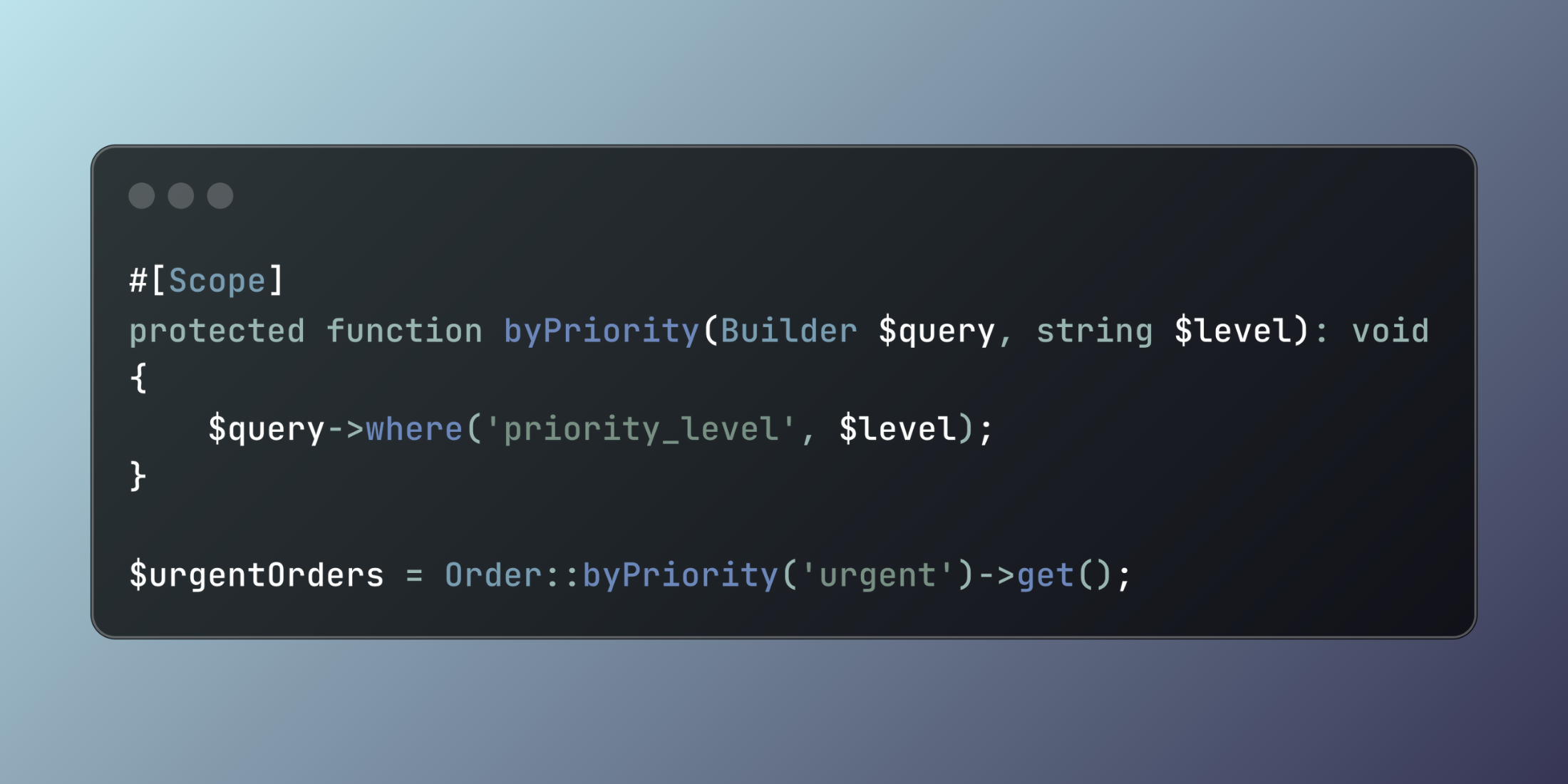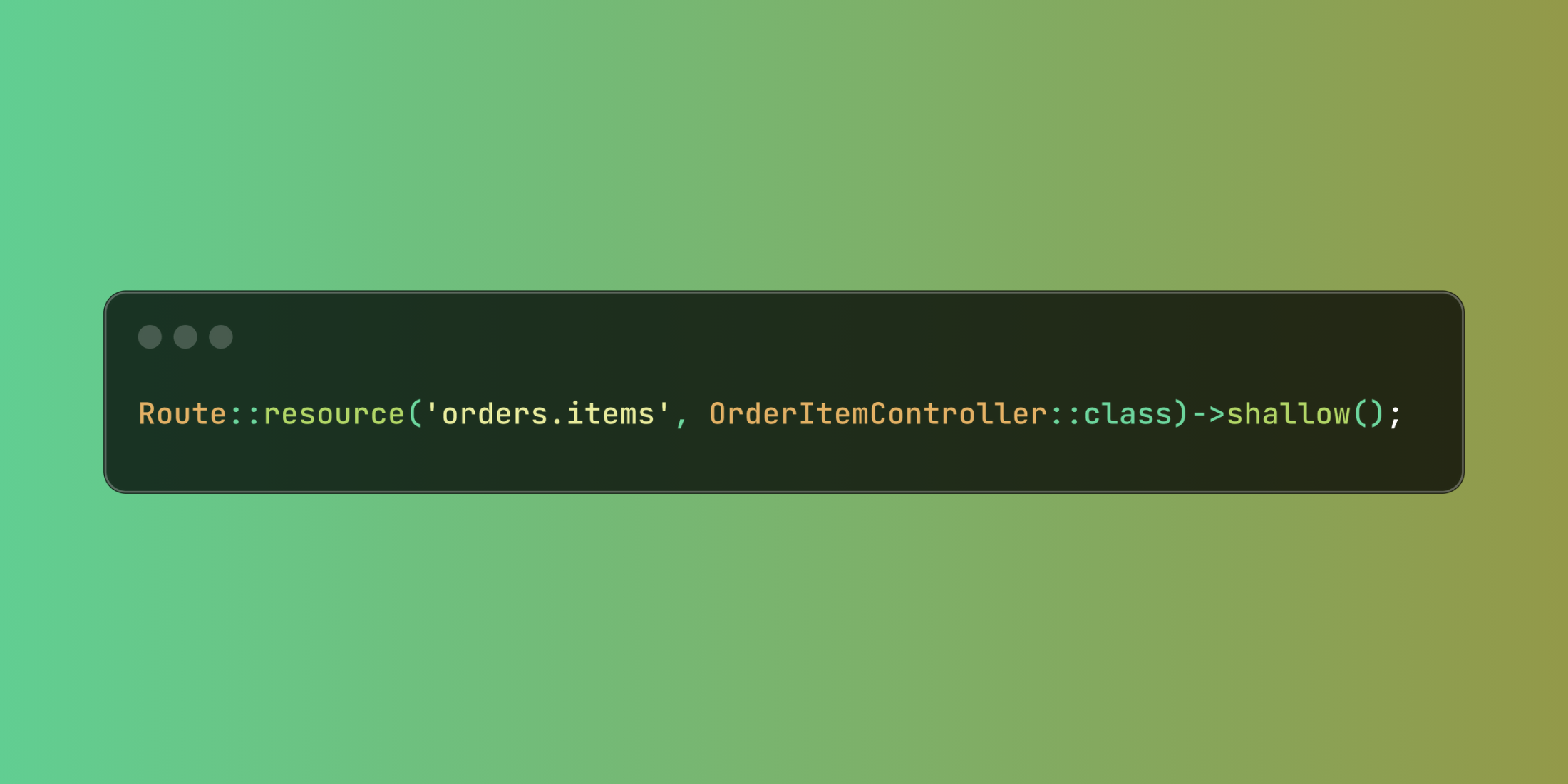How to Create Credit Card PIN Online?
Mobile transfers have become so common in our daily transactions that forgetting your credit card PIN is easy. It can also happen if you have multiple credit cards. But don’t worry, you can easily reset or create a new PIN online in just a few steps. With the fresh passcode, you can pay bills and […] The post How to Create Credit Card PIN Online? appeared first on Trade Brains.


Mobile transfers have become so common in our daily transactions that forgetting your credit card PIN is easy. It can also happen if you have multiple credit cards. But don’t worry, you can easily reset or create a new PIN online in just a few steps. With the fresh passcode, you can pay bills and make purchases on credit swiftly. This guide will talk you through the different ways how you can create a credit card PIN online.
What is a credit card PIN?
A credit card PIN is a four-digit code that acts as your identity verifier. You need to enter this key to transact at offline and online stores or take cash advances from ATMs. Therefore, a secure PIN is necessary to prevent unauthorised access to your credit card.
How to generate a credit card PIN?
There are different methods by which you can generate credit card PINs online. This includes:
Net Banking
By visiting the official website of the credit lender, you can generate a new credit card PIN in no time. First, log in to your bank account and find the credit cards section. This is where you’ll find an option to change your PIN. Then, follow the below instructions to complete the process:
- Choose the credit card from the drop-down menu for which you want to change your PIN.
- Enter and re-enter the PIN you wish to change to.
- Lastly, authenticate with OTP
- Once you submit the details, your credit card PIN will be changed successfully.
Mobile App
Many providers offer customers mobile apps for seamless management of their bank accounts. You can download the application through the Play Store (Android users) and App Store (iOS users). After the installation is completed, log in to your account, locate the credit cards section and follow the steps given below:
- Click on the credit card for which you want to change your PIN.
- Then, navigate to generate PIN option.
- Fill in the details asked. This could include specific digits of your credit card number, CVV, expiry date, etc.
- Enter and re-enter the PIN you want to set.
- Additional security layers, such as your mobile banking PIN, could also be requested.
- Submit all the details and confirm to change your credit card PIN successfully.
Points to consider when generating or creating credit card PIN:
- You can only change the PIN of active credit cards. If it is temporarily blocked, you must first activate the credit card to generate a PIN. Also, you cannot change your credit card PIN if your card is permanently blocked.
- If you enter the wrong PIN for 3 times at any given point, your credit card will be automatically locked. So, if you do not remember the key, generate a new one instead of trying multiple entries.
- Also, whenever changing your PIN, keep an eye on SMS and email notifications for PIN change confirmation. Once confirmed, you can use a credit card wherever you want.
Tips to protect your credit card PIN
- Choose a strong PIN. Use random combinations of numbers instead of predictable PINs like birth year, 0000, etc.
- Never share your credit card details over SMS, email, etc.
- Make sure that your credit card is swiped in your presence.
- Carefully review your monthly credit card statement to check for any discrepancies or unnecessary deductions.
- When making transactions online, check if the website you give credit card details to is safe and secure.
- Never provide a photocopy of your credit card (both front and back) to any person.
- Regularly change your credit card PIN
- If you think your details have been compromised, you should request the lending partner to block your card and request another. You can apply credit card online and get it in about 7-15 working days depending on the company.
Endnote
Credit cards are rewarding as they offer incentives for using your card in the form of reward points. Whether paying bills, booking movie tickets or making international purchases when travelling, you can earn many rewards based on your spending.
If you are looking for one with enticing rewards, then we’ve found one for you. Kotak811 Credit Card is a choice you can make. You can earn cashbacks, win free movie tickets, enjoy a surcharge waiver on fuel spending and more. So, check out all the details and then make your decision.
The post How to Create Credit Card PIN Online? appeared first on Trade Brains.
What's Your Reaction?